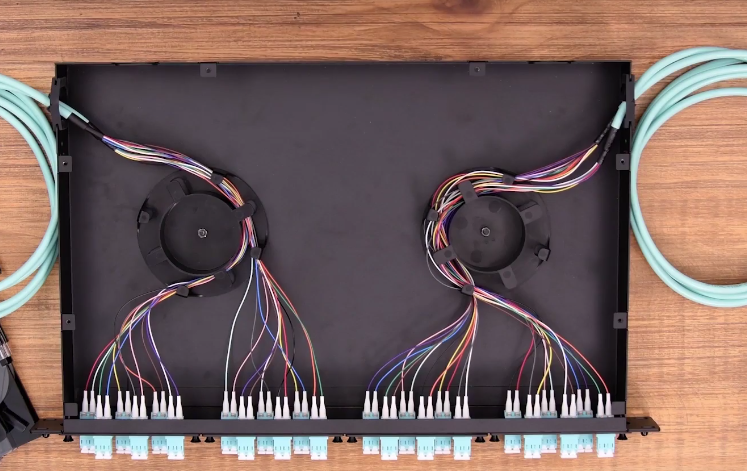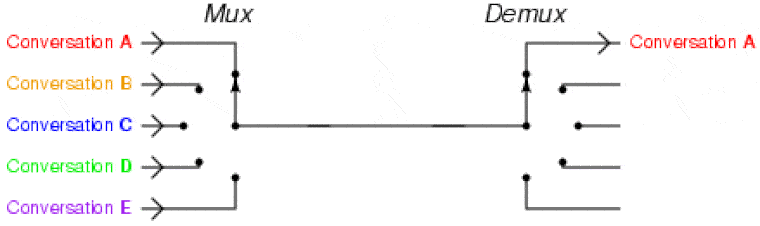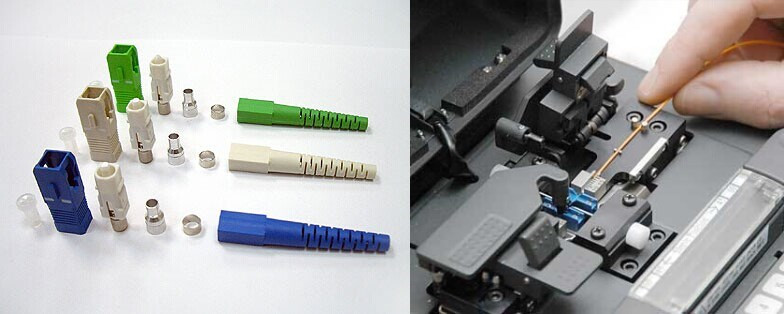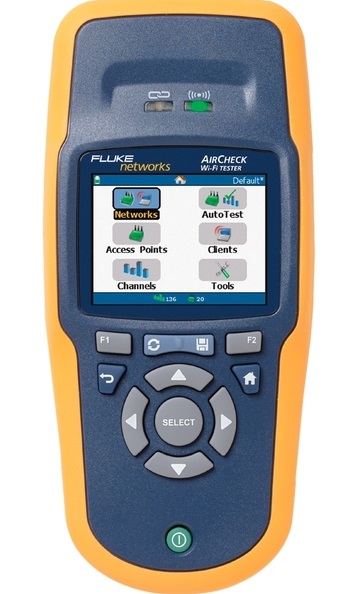When it comes to data center design, location is a crucial aspect that no business can overlook. Where your data center is located matters a lot more than you might realize. In this article, we will walk you through the importance of data center location and factors you should keep in mind when choosing one.
The Importance of Data Center Location
Though data centers can be located anywhere with power and connectivity, the site selection can have a great impact on a wide range of aspects such as business uptime and cost control. Overall, a good data center location can better secure your data center and extend the life of data centers. Specifically, it means lower TCO, faster internet speed, higher productivity, and so on. Here we will discuss two typical aspects that are the major concerns of businesses.
Greater physical security
Data centers have extremely high security requirements, and once problems occur, normal operation will be affected. Of course, security and reliability can be improved by various means, such as building redundant systems, etc. However, reasonable planning of the physical location of a data center can also effectively avoid harm caused by natural disasters such as earthquakes, floods, fires and so on. If a data center is located in a risk zone that is prone to natural disasters, that would lead to longer downtime and more potential damages to infrastructure.
Higher speed and better performance
Where your data center is located can also affect your website’s speed and business performance. When a user visits a page on your website, their computer has to communicate with servers in your data center to access data or information they need. That data is then transferred from servers to their computer. If your data center is located far away from your users who initiate certain requests, information and data will have to travel longer distances. That will be a lengthy process for your users who could probably get frustrated with slow speeds and latency. The result is lost users leaving your site with no plans to come back. In a sense, a good location can make high speed and impressive business performance possible.
Choosing a Data Center Location — Key Factors
Choosing where to locate your data center requires balancing many different priorities. Here are some major considerations to help you get started.

Business Needs
First and foremost, the decision has to be made based on your business needs and market demands. Where are your users? Is the market promising in the location you are considering? You should always build your data center as close as possible to users you serve. It can shorten the time for users to obtain files and data and make for happy customers. For smaller companies that only operate in a specific region or country, it’s best to choose a nearby data center location. For companies that have much more complicated businesses, they may want to consider more locations or resort to third-party providers for more informed decisions.
Natural Disasters
Damages and losses caused by natural disasters are not something any data center can afford. These include big weather and geographical events such as hurricanes, tornadoes, floods, lightning and thunder, volcanoes, earthquakes, tsunamis, blizzards, hail, fires, and landslides. If your data center is in a risk zone, it is almost a matter of time before it falls victim to one. Conversely, a good location less susceptible to various disasters means a higher possibility of less downtime and better operation.
It is also necessary to analyze the climatic conditions of a data center location in order to select the most suitable cooling measures, thus reducing the TCO of running a data center. At the same time, you might want to set up a disaster recovery site that is far enough from the main site, so that it is almost impossible for any natural disaster to affect them at the same time.
Power Supply
The nature of data centers and requirements for quality and capacity determine that the power supply in a data center must be sufficient and stable. As power is the biggest cost of operating a data center, it is very important to choose a place where electricity is relatively cheap.
The factors we need to consider include:
Availability — You have to know the local power supply situation. At the same time, you need to check whether there are multiple mature power grids in alternative locations.
Cost — As we’ve mentioned, power costs a lot. So it is necessary to compare various power costs. That is to say, the amount of power should be viable and the cost of it should be low enough.
Alternative energy sources — You might also want to consider whether there are renewable energy sources such as solar energy, wind energy and air in alternative locations, which will help enterprises to build a greener corporate image.
It is necessary to make clear the local power supply reliability, electricity price, and policies concerning the trend of the power supply and market demand in the next few years.
Other Factors
There are a number of additional factors to consider. These include local data protection laws, tax structures, land policy, availability of suitable networking solutions, local infrastructure, the accessibility of a skilled labor pool, and other aspects. All these things combined can have a great impact on the TCO of your data center and your business performance. This means you will have to do enough research before making an informed decision.
There is no one right answer for the best place to build a data center. A lot of factors come into play, and you may have to weigh different priorities. But one thing is for sure: A good data center location is crucial to data center success.
Article Source: Why Data Center Location Matters?
Related Articles: