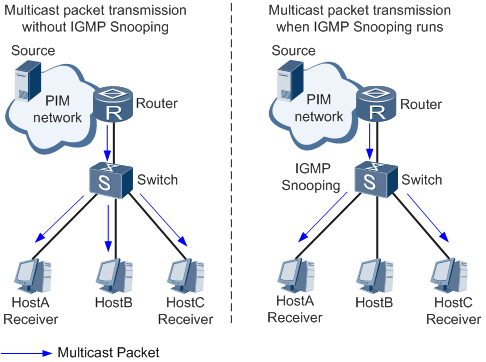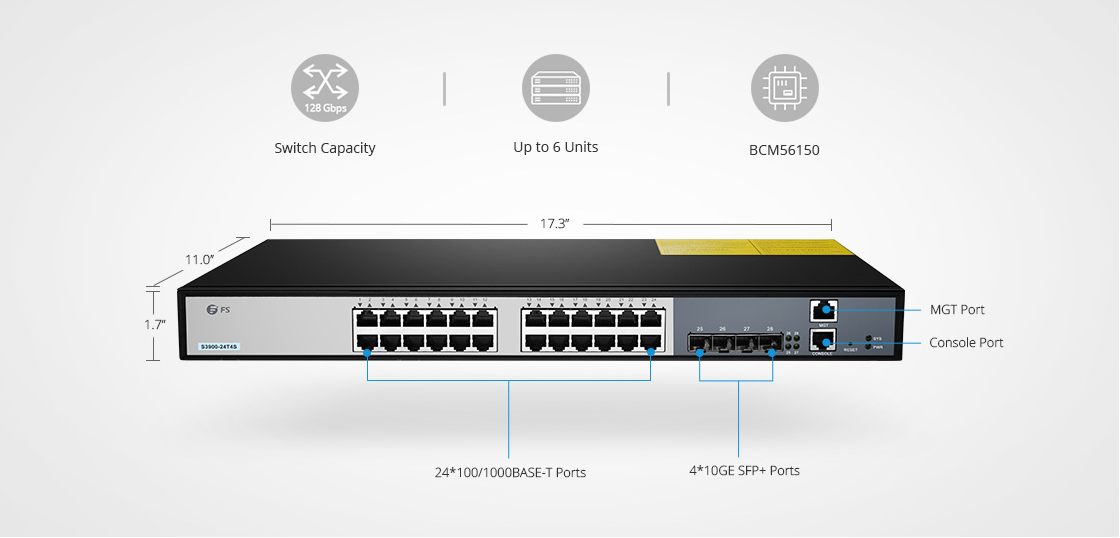With the development of Internet technology, traditional network unicast mode can’t meet today’s data transmission requirement. On the contrary, this mode increases network load and consuming network bandwidth greatly. IGMP snooping is developed to solve the problem. So what is IGMP snooping?
Introduction of IGMP Snooping
IGMP (Internet Group Management Protocol) is a communications protocol. So what is IGMP used for? Commonly, it’s used to establish membership in a multicast group. And each member host of an IP multicast is a transmitter or receiver.
As for IGMP snooping, which sounds like an obscure hacker technique that may break into one’s network, is actually an advanced option available on most switches or routers. Wiki defines it as the process of listening to IGMP network traffic. It is a multicast constraint mechanism running on the two-layer device, which is used to manage and control the multicast group. If there are plenty of multicast traffic in your network, the whole performance may be affected due to the excessive false flooding. At this moment, the IGMP snooping switch can help to optimize your network. It enables the Gigabit Ethernet switch configured with IGMP snooping decides which devices will receive the applicable multicast traffic, thus the others won’t receive the message. This means the broadcast packet on layer 2 has been reduced so that the network bandwidth will be conserved. Besides, IGMP snooping helps improve message information.
IGMP Snooping Process
After knowing what is IGMP snooping, let’s see how it works. Once a device joined the multicast group, the router or fiber switch will notice this. Then the message cab forwarded to the devices that have joined the multicast group. Look at Figure 1, when the switch runs without IGMP snooping, the multicast packet will be transmitted to host A, B, and C. But when the switch has set up IGMP snooping, only multicast group members host A and C can receive the multicast packet. This is the main IGMP snooping tutorial.
Figure 1: The picture shows how IGMP works.
Using FS.COM Switch to Build IGMP Snooping
To keep pace with technology development, FS.COM releases a set of switches to help customers establish IGMP snooping. Here is a 24 port switch named S3900-24T4S. The fanless 24-port 10/100/1000BASE-T Gigabit stackable managed switch provides an affordable solution for business of all sizes requiring switches with essential L2 switching features like VLAN and IGMP snooping, along with a simple and intuitive management interface. It includes 24 10/100/1000Base-T ports and 4 10G SFP+ ports to extend your home or business network at gigabit speeds. Equipped with BCM53346 switch chip, the Layer 2 Plus (Layer 3 Lite) switch has a switching capacity of 128Gbps, which is compliant with the international standard.
Figure 2: S3900-24T4S 24 Port Switch
Conclusion
Now I think you know the answer to the question we posed at first, what is IGMP snooping. When IGMP snooping is enabled, the bandwidth consumption will be reduced in a multi-access LAN environment so as to avoid flooding the entire VLAN. Any question about IGMP snooping configuration, please contact us via support@feisu.com.