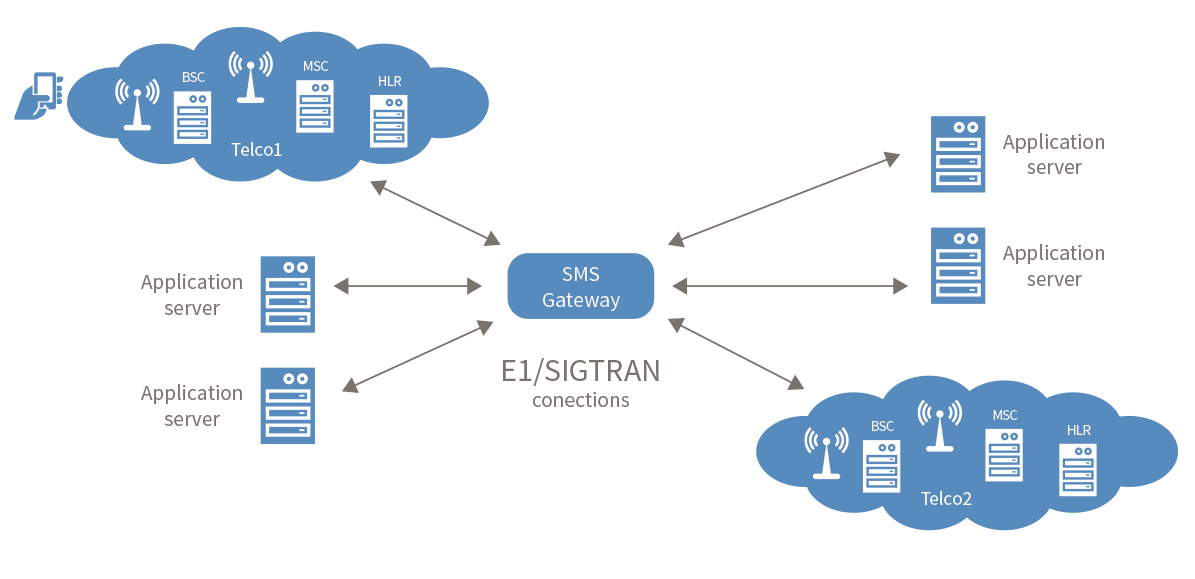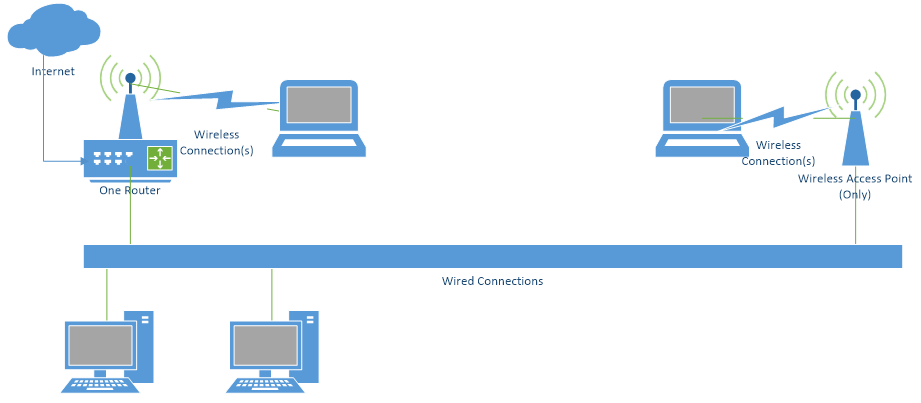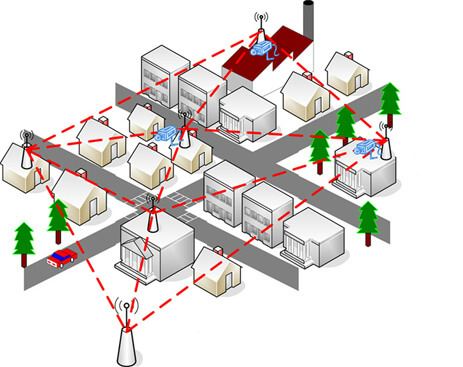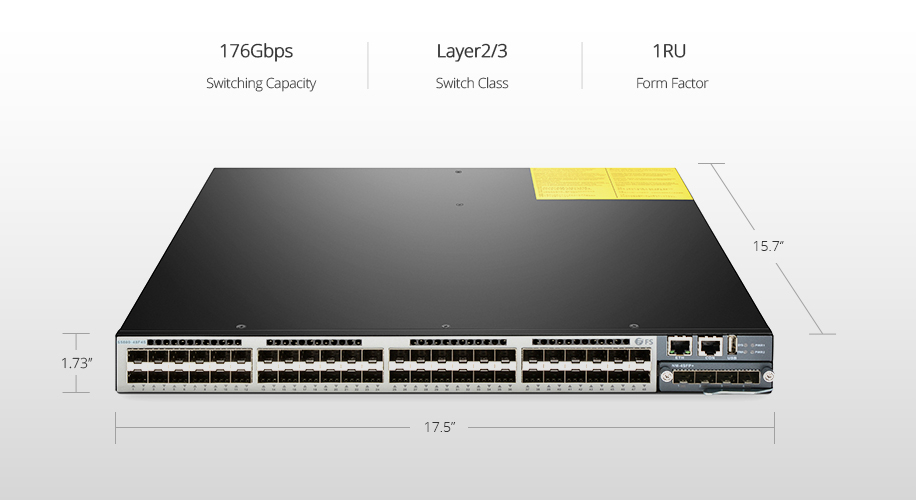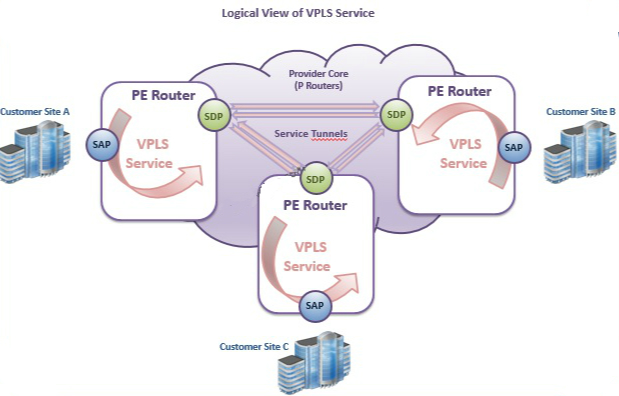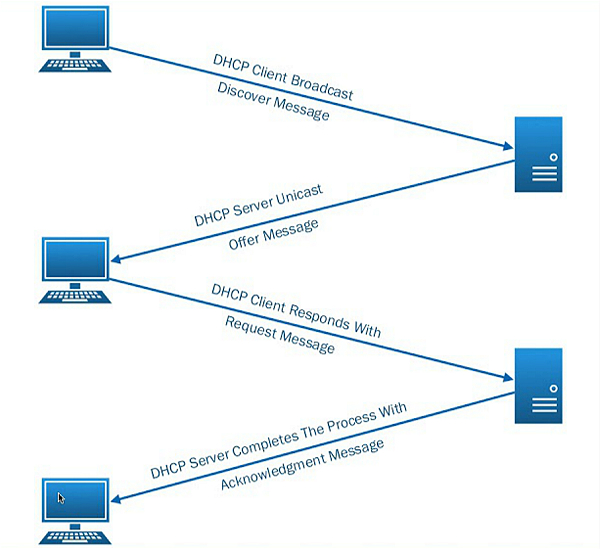With the rapid development of information technology, the network has become an indispensable part of data center operations. From individual users to large enterprises, everyone relies on the network for communication, collaboration, and information exchange within these centralized hubs of computing power. However, the continuous expansion of network scale and increasing complexity within data centers also brings about numerous challenges, prominently among them being network faults. This article will take you through several common fault detection technologies, including CFD, BFD, DLDP, Monitor Link, MAC SWAP, and EFM, as well as their applications and working principles in different network environments.
What is Fault Detection Technology?
Fault detection technology is a set of methods, tools, and techniques used to identify and diagnose abnormalities or faults within systems, processes, or equipment. The primary goal is to detect deviations from normal operation promptly, allowing for timely intervention to prevent or minimize downtime, damage, or safety hazards. Fault detection technology finds applications in various industries, including manufacturing, automotive, aerospace, energy, telecommunications, and healthcare. By enabling early detection of faults, these technologies help improve reliability, safety, and efficiency while reducing maintenance costs and downtime.
Common Types of Network Faults
Networks are integral to both our daily lives and professional endeavors, yet they occasionally fall victim to various faults. This holds particularly true within data centers, where the scale and complexity of networks reach unparalleled levels. In this part, we’ll delve into common types of network faults and explore general solutions for addressing them. Whether you’re a home user or managing an enterprise network, understanding these issues is crucial for maintaining stability and reliability, especially within the critical infrastructure of data centers.
What Causes Network Failure?
Network faults can arise from various sources, often categorized into hardware failures, software issues, human errors, and external threats. Understanding these categories provides a systematic approach to managing and mitigating network disruptions.
- Hardware Failures:Hardware failures are physical malfunctions in network devices, leading to impaired functionality or complete downtime.
- Software Issues: Software-related problems stem from errors or bugs in the operating systems, firmware, or applications running on network devices. Common software faults include operating system crashes, firmware bugs, configuration errors and protocol issues.
- Human Errors: Human errors, such as misconfigurations or mistakes during maintenance activities, can introduce vulnerabilities or disrupt network operations. Common human-induced faults include unintentional cable disconnections, misconfigurations, inadequate documentation or lack of training.
- External Threats: External threats pose significant risks to network security and stability, potentially causing extensive damage or data loss. Common external threats include cyberattacks, malware attacks, physical security breaches or environmental factors.
By recognizing and addressing these common types of network faults, organizations can implement proactive measures to enhance network resilience, minimize downtime, and safeguard critical assets against potential disruptions.
What Can We Do to Detect These Failures?
- Connectivity testing: Checks for proper connectivity between devices on a network. This can be accomplished through methods such as a ping test, which detects network connectivity by sending packets to a target device and waiting for a response.
- Traffic analysis: Monitor data traffic in the network to detect unusual traffic patterns or sudden increases in traffic. This may indicate a problem in the network, such as congestion or a malicious attack.
- Fault tree analysis: A fault tree model is created by analyzing the various possibilities that can lead to a fault. This helps in determining the probability of a fault occurring and the path to diagnose it.
- Log analysis: Analyze log files of network devices and systems to identify potential problems and anomalies. Error messages and warnings in the logs often provide important information about the cause of the failure.
- Remote monitoring: Utilize remote monitoring tools to monitor the status of network devices in real time. This helps to identify and deal with potential faults in a timely manner.
- Self-healing network technologies: Introducing self-healing mechanisms to enable the network to recover automatically when a failure is detected. This may involve automatic switching to backup paths, reconfiguration of devices, etc.
- Failure simulation: Tests the network’s performance under different scenarios by simulating different types of failures and assessing its tolerance and resilience to failures.
Commonly Used Fault Detection Technologies
In the next section, we will explore some common fault detection technologies essential for maintaining the robustness of networks, particularly within the dynamic environment of data centers. These technologies include CFD, BFD, DLDP, Monitor Link, MAC SWAP, and EFM, each offering unique capabilities and operating principles tailored to different network contexts. Understanding their applications is vital for effectively identifying and addressing network faults, ensuring the uninterrupted performance of critical data center operations.
CFD
CFD (Connectivity Fault Detection), which adheres to the IEEE 802.1ag Connectivity Fault Management (CFM) standard, is an end-to-end per-VLAN link layer Operations, Administration, and Maintenance (OAM) mechanism utilized for link connectivity detection, fault verification, and fault location. It is a common feature found in networking equipment and protocols. Its primary function is to identify faults or disruptions in network connectivity between devices. Typically, it operates through the following steps: monitoring connectivity, expecting responses, detecting faults, and triggering alerts or actions. By continuously monitoring network connectivity and promptly detecting faults, CFD ensures the reliability and stability of network communications, facilitating quicker issue resolution and minimizing downtime.
BFD
BFD (Bidirectional Forwarding Detection) is a function that checks the survival status of the forwarding path between two adjacent routers, quickly detect failures, and notify the routing protocol. It is designed to achieve the fastest fault detection with minimal overhead and is typically used to monitor links between two network nodes. The BFD can be said to be an effective function when there is an L2 switch between adjacent routers and a failure occurs where the link status cannot be transmitted. FS offers a range of data center switches equipped with BFD functions, guaranteeing optimal network performance and stability. Opting for FS enables you to construct a robust and dependable data center network, benefiting from the enhanced network reliability facilitated by BFD.

DLDP
DLDP (Device Link Detection Protocol) is instrumental in bolstering the reliability and efficiency of Ethernet networks within data centers. Serving as an automatic link status detection protocol, DLDP ensures the timely detection of connection issues between devices. DLDP maintains the status of links by periodically sending messages, and once it detects any abnormality in the link, it promptly notifies the relevant devices and takes necessary actions to rectify the issue, ensuring network stability and reliability. This proactive approach not only enhances network stability and reliability but also streamlines fault troubleshooting processes within Ethernet-based data center networks, ultimately optimizing operational performance.

Monitor Link
Monitor Link is to trigger the change of the downlink port state by monitoring the change of the uplink port state of the device, thus triggering the switching of the backup link. This scheme is usually used in conjunction with Layer 2 topology protocols to realize real-time monitoring and switching of links. Monitor Link is mainly used in scenarios that require high network redundancy and link backup, such as in enterprise or business-critical networks that require high availability.
As the figure shows, once a change in uplink status is monitored, the Monitor Link system triggers a corresponding change in downlink port status. This may include closing or opening the downlink port, triggering a switchover of the backup link. In a data center network, Monitor Link can be used to monitor the connection status between servers. When the primary link fails, Monitor Link can quickly trigger the switchover of the backup link, ensuring high availability in the data center.

MAC SWAP
“MAC SWAP” refer to MAC address swap, which is a communication technique in computer networking. This involves swapping the source and destination MAC addresses during the transmission of data packets, typically performed by network devices such as switches or routers. This swapping usually occurs as packets pass through network devices, which forward packets to the correct port based on their destination MAC addresses.
Within the intricate network infrastructure of data centers, MAC address swapping is pervasive, occurring as packets traverse various network devices. This process guarantees the efficient routing and delivery of data, essential for maintaining seamless communication within both local area networks (LANs) and wide area networks (WANs) encompassed by data center environments.
Overall, MAC SWAP enables real-time monitoring of link status, providing timely link information and embodies flexibility to some extent, but may also introduce additional bandwidth overhead and have impact on network performance.
EFM
EFM (Ethernet in the First Mile), as its name suggests, is a technology designed to solve link problems common in the last mile of Ethernet access and provide high-speed Ethernet services over the first mile of connection. The last-mile problem usually refers to the last physical link in the network access layer between the subscriber’s equipment and the service provider’s network, and EFM is committed to improving the performance and stability of this link to ensure that subscribers can get reliable network access services.
EFM is often used as a broadband access technology for delivering high-speed Internet access, voice services, and other data services to businesses and residential customers within data center environments. EFM supports various deployment scenarios, including point-to-point and point-to-multipoint configurations. This flexibility allows service providers to tailor their network deployments based on factors such as geographic coverage, subscriber density, and service offerings.
As data centers strive to expand Ethernet-based connectivity to the access network, EFM plays a pivotal role in enabling service providers to deliver high-speed, reliable, and cost-effective Ethernet services to their customers. This technology significantly contributes to the overall efficiency and functionality of data center operations by ensuring seamless and dependable network connectivity for all stakeholders involved.
Summary
In the face of evolving network environments, it is increasingly important to accurately and rapidly identify and resolve fault problems. Mastering fault detection techniques will definitely unleash your network’s stability. Integrating fault detection techniques into network infrastructure, especially in data center environments, is critical to maintaining high availability and minimizing downtime.
How FS Can Help
The comprehensive networking solutions and product offerings not only save costs but also reduce power consumption, delivering higher value. Would you like to reduce the occurrence rate of failures? FS tailors customized solutions for you and provide free technical support. By choosing FS, you can confidently build a powerful and reliable data center network and enjoy improvement in network reliability.