Nowadays, wireless LAN (local area network) becomes an independent part in our daily life. As waiting for your dishes in a restaurant, you may take out your phone and connect the Wi-Fi. I guess most of you have a wireless LAN. But if you have no or intend to upgrade your network, you’d better read this article on how to choose a wireless access point (AP).

There are two newest IEEE wirelesss network standards including 802.11n (debuting in 2009) and 802.11ac (in 2014). The earlier 802.11n standard can support up to 540 Mbps, while the optimized 802.11ac products can provide the speed up to 1.3Gbps. 802.11ac is faster and more scalable than 802.11n. Except the improved speed, 802.11ac access points also optimize in the areas of range and reliability. Considering these factors, many enterprises may use 802.11ac technology.
However, though 802.11ac is better than 802.11n, it doesn’t mean it suits for everyone. First, 802.11ac needs big room for super wide channels. Second, you need to buy devices matching 802.11ac technology. At last, those devices should be close (20 or 30 feet) to the access point.
Before discussing about dual band and single band, we need to know 2.4 GHz and 5 GHz. 2.4 GHz is a lower frequency than 5 GHz. It can penetrate most obstructions better. The signal can reach further. Wireless access point is one of the devices which use 2.4 GHz. While 5 GHz has a higher frequency, signals can’t penetrate solid obstructions like walls as easily as 2.4 GHz. 5 GHz provides us with more usable channels.
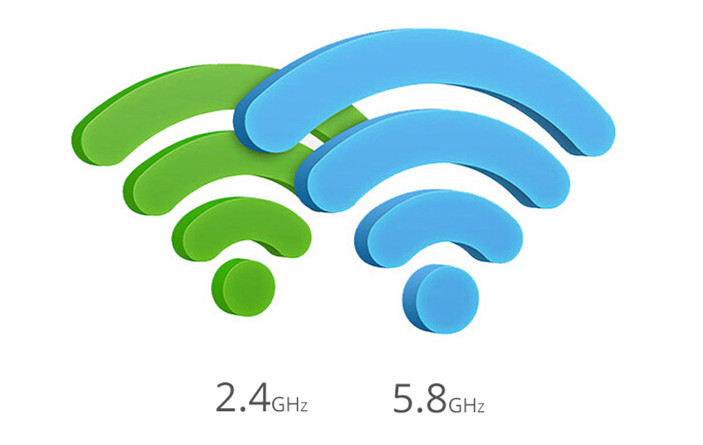
In the past, some 802.11n wireless AP is single band and can only support 2.4 GHz. It fails to meet the demands for 5GHz devices. Thus, the trend urges the appearance of new dual-band access point. Dual-band means that the access point can transmit and receive in two separate bands. Dual-band access points can support 2.4 GHz speeds and leverage wide channels, high data rates for connecting 5GHz devices. When you buy access points, make sure the one you choose can support both 2.4 GHz and 5 GHz.
The number of spatial streams is one of the influencing factors on wireless speed. 802.11n stopped at four spatial streams, but 802.11ac goes all the way to eight. 802.11n introduced MIMO (more multiple input, multiple output). MIMO means that we can get multiple radio chains and antennas to transmit and receive. The more radio chains, the faster the wireless network speed. With 802.11n, a device can transmit multiple spatial streams at once, but only directed to a single address. It means only one user can get data at a time. That’s called single-user MIMO (SU-MIMO). While with 802.11ac, multi users can get data at the same time. And that’s called multiuser MIMO (MU-MIMO). As you can see, the more spatial streams, the better.
We provide three types of wireless APs which can be applied to enterprises, schools, hotels, etc. Our wireless APs contain the good features of easy plug & play installation and intuitive management, which is beneficial for reducing the need for dedicated IT personnel resources. And the unique watchdog technology makes AP work more stable and ensure the wireless network operate properly. Repeater mode makes wireless coverage more flexible. Both 802.11n and 802.11ac APs (as shown in the table below) can be found in Fiberstore.
| Image | 2.4GHz Speed | 5.8GHz Speed | CPU | Antenna Gain | |
| AP-S300 |  |
300 Mbps | No | 533 MHz | 2x3dBi |
| AP-D1200 |  |
300 Mbps | 867 Mbps | 650 MHz | 4x3dBi |
| AP-D1750 |  |
450 Mbps | 1300 Mbps | 720 MHz | 6x3dBi |
This article is to give you some advice on how to choose a wireless access point. Well, when you decide to buy one, remember the tips mentioned above including standards, dual band or single band, spatial streams. The most suitable is the best. A reliable vendor is also important. Hope this article can help you find your desirable wireless AP.
