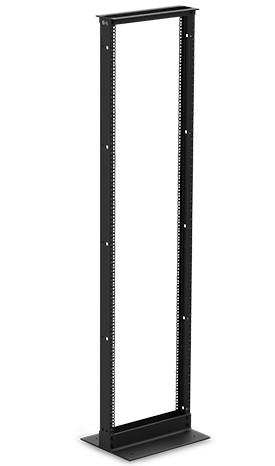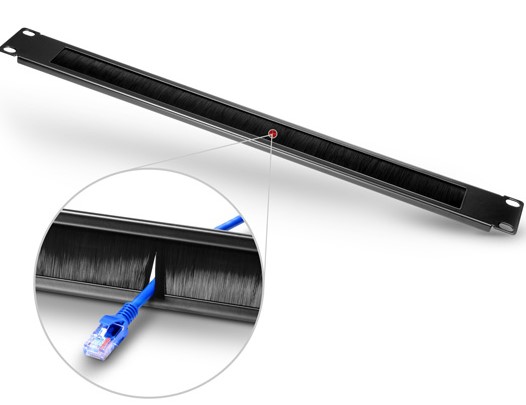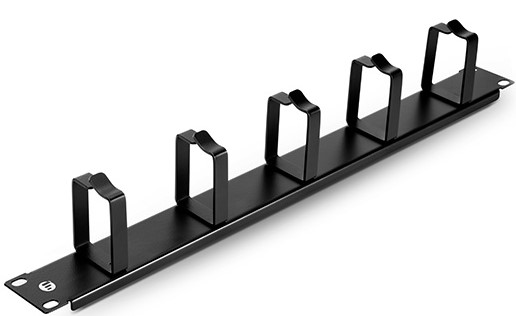There are many different types of server racks on the market, like open frame rack, server cabinet, and rack mount and wall mount enclosures. Open frame rack, thanks to its reasonable price, and material saving, has attracted more and more customers. It is more convenient to ship and be packed. To help you better understand the open frame rack, this article will introduce it in three aspects.
Brief Introduction of Open Frame Rack
The open frame rack is an equipment to mount your servers and other network equipment. When you deploy equipment and organize cables in a computer room or data centre,it is important to make proper and reasonable space utilization. Therefore, open frame server racks come at a right time to help stay organized in a cost-effective manner. Here I list four benefits of open frame server racks and why you should consider them for you equipment storage needs.
Benefits of Open Frame Rack
Better Cable Management
The fact that you may run the cables with obstacles from doors and panels won’t frustrate you when using an open frame rack. It is just formed by 2-post racks or 4-post racks with no limitations to each orientation. With this rack, you will not consider whether it can contain all your applications within the space any more.
Airflow
The enclosed racks are not easy for ventilation. Open frame server racks, on the other hand, allow for unrestricted airflow, preventing heat build-up. The proper cooling is conducive to the running of the whole system.
Easy Access
Without barriers, you can access to every equipment and route cables freely in every direction you want. And all the organs and working status are visible to you for real-time monitoring.
Cost
Open frame server racks are a cost-effective way to manage equipment, compared to enclosed racks. For example, the 45U 4 post open frame server rack sells at $300 and 2 post one $210, much cheaper than the 45U server cabinet selling at $650. The cost of producing and shipping is less than those of closed cabinet or server racks.
How to Use Open Frame Rack?
Take the FS.COM 45U 2 post open frame rack as an example, there are many mounting holes on the two posts on which you can attach different devices like cable organizer and patch panel rack in 19’’ standard. You’d better put it on the flat ground lest it fall down.
The bold innovation, server rack without doors and panels, has been warmly welcomed by customers. Apart from the open frame rack, FS.COM offers a variety of racks and enclosures to meet your different applications and conditions. We aim to provide you with high quality products with reasonable price and best service. And we will forge ahead to deliver more versatile products to optimize your experience. If you are interested, follow us. We will release latest news of our achievements on products.