The network cable can be easily found in our daily life. Ethernet network cable is color-coded if you look at its wires carefully. Color-coded wiring sequences exist as a cabling industry standard. Thus, cabling technicians can save a lot of time making cable termination on both ends by following others’ work without guessing or deciphering the function and connections of each wire pair. This article will tell T568A and T568B standards that the Ethernet cable jack wiring follows. T568A vs T568B differences are also mentioned.
What Are T568A and T568B Standards?
RJ45 conductor data cable contains 4 pairs of wires. Each one consists of solid colored wire and a strip of the same color. There are two wiring standards for RJ45 Ethernet cable wiring: T568A and T568B. T568A and T568B are the two wiring standards for RJ45 connector data cable. T568A was specified by TIA/EIA-568-A wiring standards in 1995. Later it was replaced by the TIA/EIA 568-B standard in 2002 and has been updated since. Both standards define the T568A and T568B pin-outs for using unshielded twisted pair cable and RJ45 connectors for Ethernet connectivity. These two standards and pin-out specification appear to be related and interchangeable. But they still have differences and should not be used interchangeably.
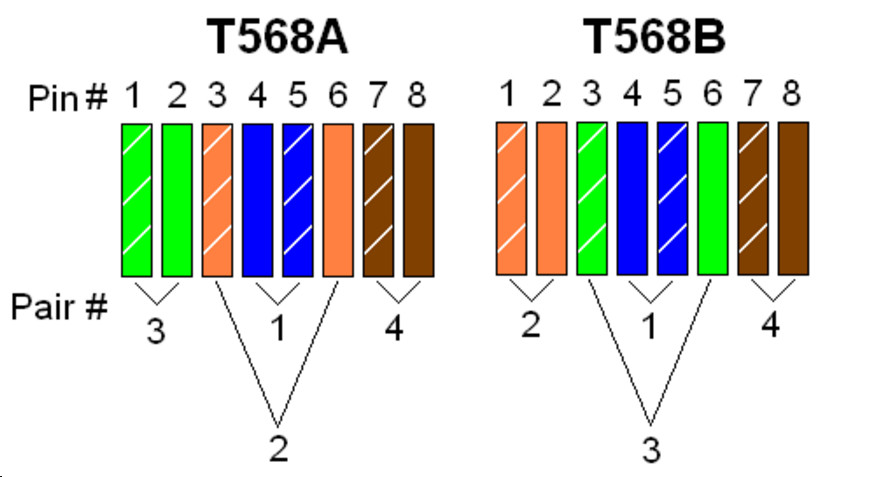
RJ45 Colour-Coded Scheme
The RJ45 patch cable has 8 color-coded wires and the plugs have 8 pins and conductors. Eight wires are used as 4 pairs, each representing positive and negative polarity. The following figure shows the pin and colors used in the T568A and T568B standards.
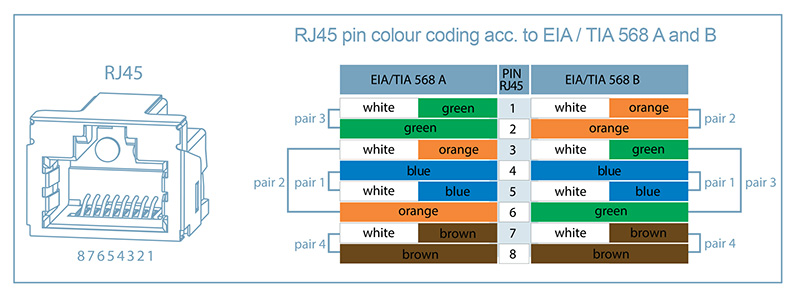
Straight-through and Cross-over Connections
The wiring standards T568A and T568B are used to create a cross-over cable (T568A on one end, and T568B on the other end), or a straight-through cable (T568B or T568A on both ends).
Straight-through cables are used to connect computers to an Ethernet switch. The RJ45 cable uses only 2-pairs of wires: orange (pins 1, 2) and green (pins 3, 6). Pins 4, 5 (blue) and 7, 8 (brown) are not used. Straight-through cable connects pin 1 to pin 1, pin 2 to pin 2, pin 3 to pin 3, and pin 6 to pin 6.
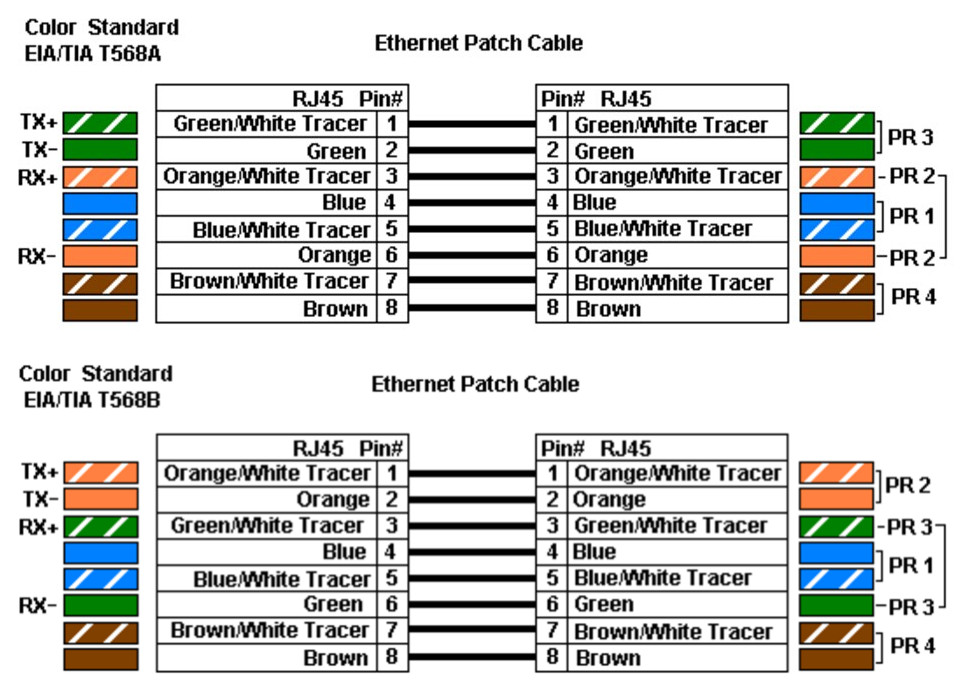
A cross-over cable is used to network two computers without an Ethernet switch (hub). Cross-over cable connects pin 1 to pin 3, pin 2 to pin 6, pin 3 to pin 1 and pin 6 to pin 2. This kind of cable is used to connect TX+ (transmit) to RX+ (receive), and TX- to RX-. The unused pins are generally connected straight-through in both straight-through and cross-over cables.
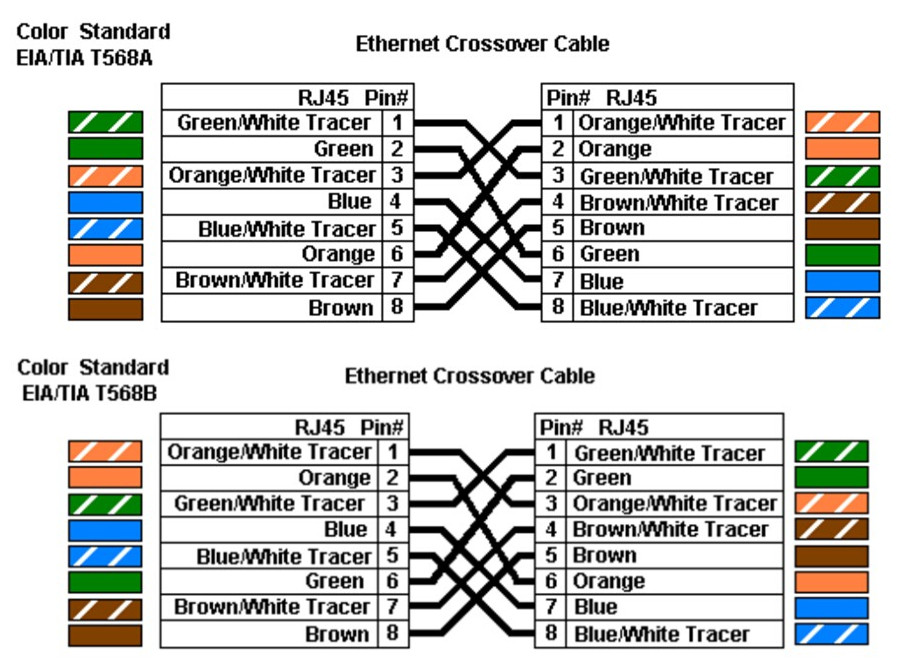
T568A vs T568B: Which Standard Should You Choose?
Actually, there is no electrical difference between the T568A and T568B wire sequences. So it’s hard to tell which one is inherently better. The difference between the two is the position of the orange and green wire pairs. It is preferable to wire to T568B standards if there is no pre-existing pattern used within a building.
In fact, both standards are acceptable in most cases. You can use either one as long as you’re consistent. T568B is the standard followed by the majority of Ethernet installations in the United States for RJ45 color code. It is the more common standard used when cabling for businesses. While T568A is the majority standard followed by European and Pacific countries. It is also used in all United States government installations. So when you face the selection, you may make the decision on the country you work in and what types of organizations you install for.
Conclusion
T568A and T568B are the two wiring standards for Ethernet patch cable specified by TIA/EIA-568-A wiring standards document. Color-coding is part of the standards. If modifying the Ethernet cables improperly, signal loss of network connectivity can be caused. So please ensure all connectors and cables are modified in accordance with standards when you do cable terminations.
Related Article:
Patch Cable vs. Crossover Cable: What Is the Difference?
Introduction of the RJ45 Interface
How to Terminate and Install Cat5e, Cat6 Keystone Jacks?
