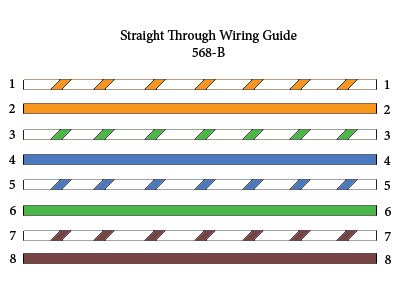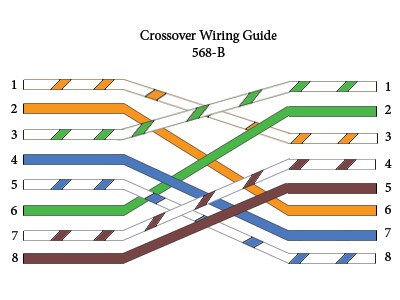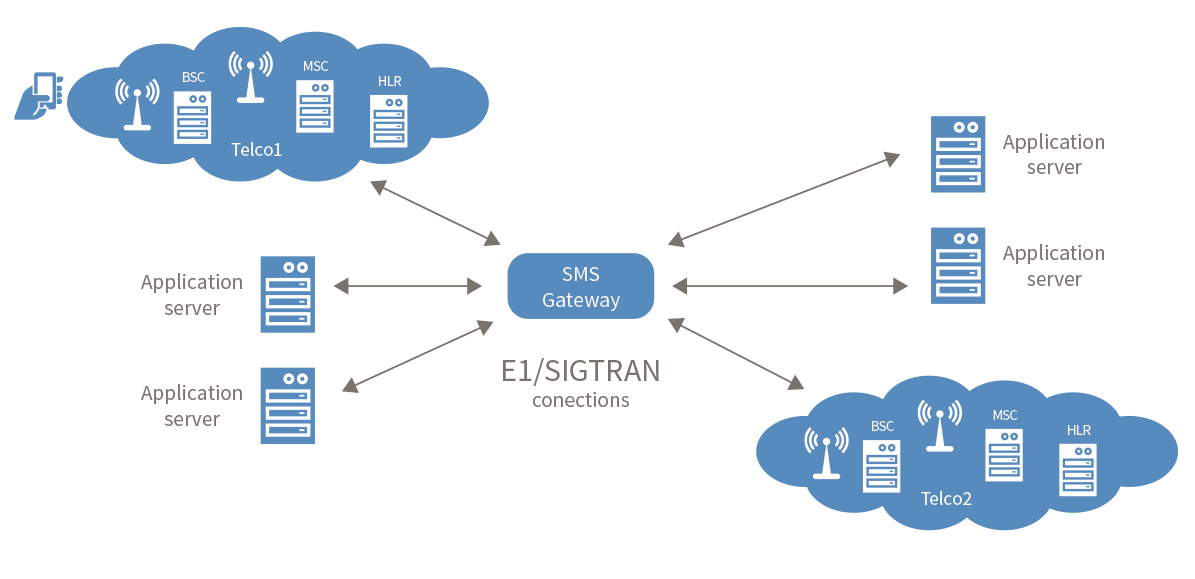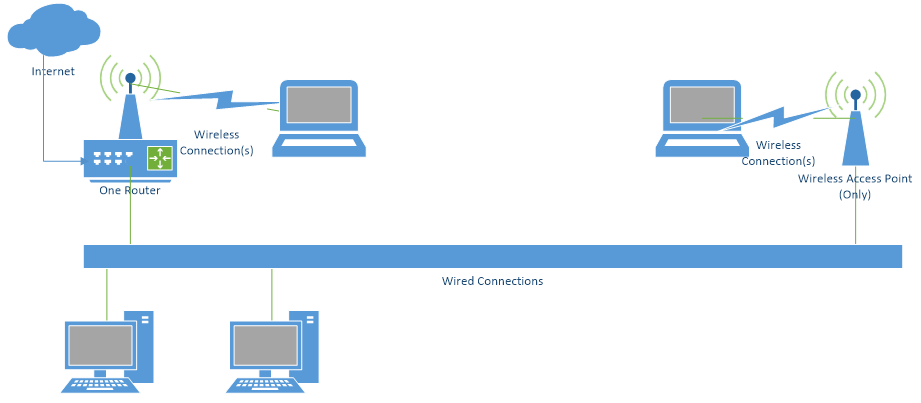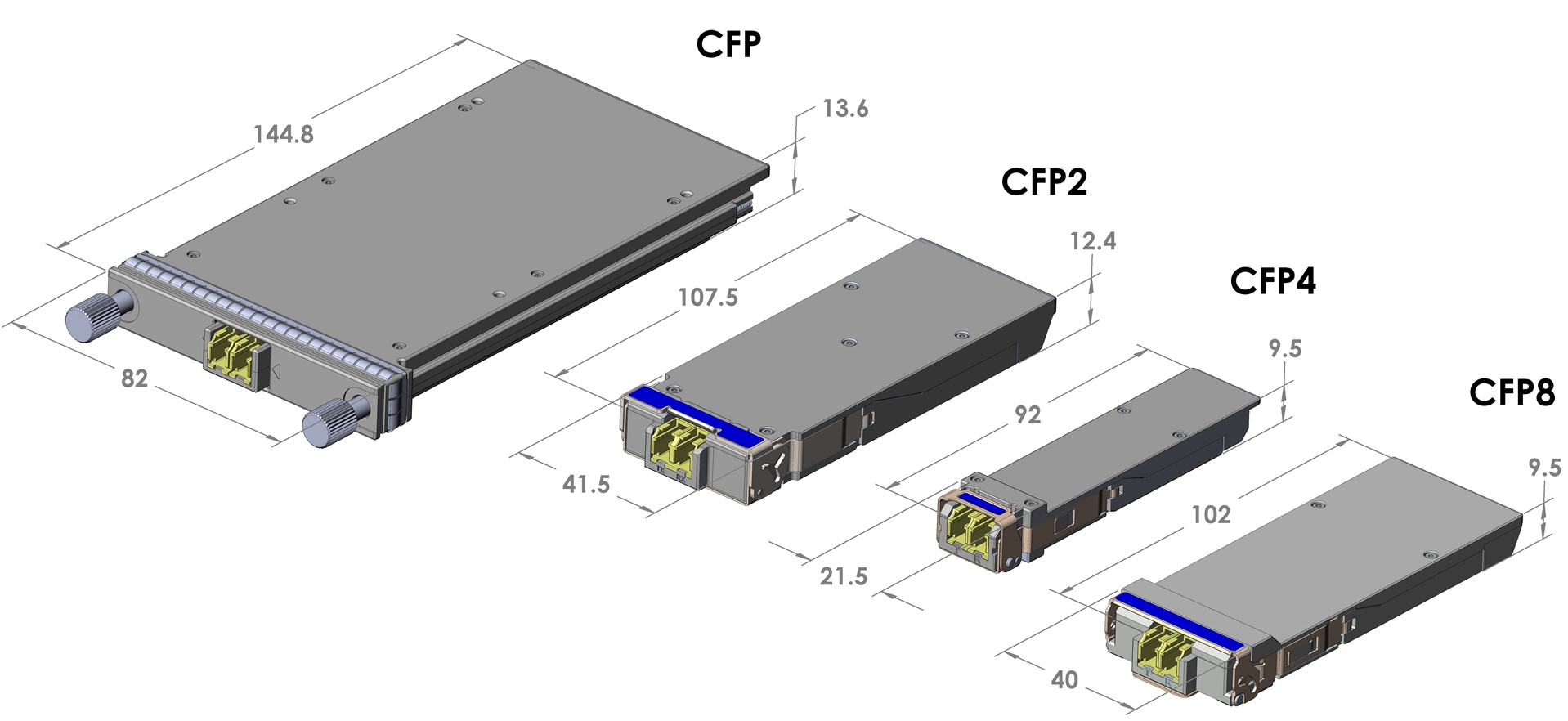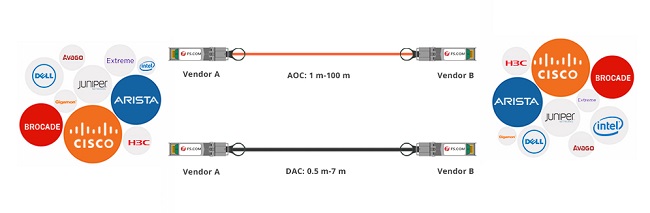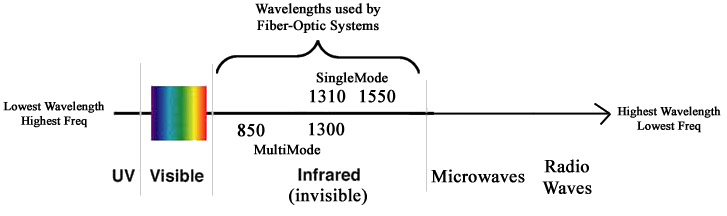When setting up a wired network, the Ethernet cable is the first thing that is mentioned to wire up the computer room or lounge room. Most people are quite familiar with the common types of Ethernet cables, such as Cat5e Ethernet cable, Cat6 cable, Cat7 Ethernet cable and Cat8 Ethernet cable. But they don’t know the some Ethernet cables can also be classified into the flat Ethernet cable and the round Ethernet cable according to the cable shape. Here will take Cat6 flat and round cables as example to introduce flat Ethernet cable vs round Ethernet cable.
What Is the Flat Ethernet Cable?
The flat Ethernet cable is a flat form of copper wire with the twisted pairs arranged side by side rather than squared up. Most flat Ethernet cables are unshielded because it is very difficult to place an overall shield on a flat Ethernet cable, as the shielding material tends to become round which cannot hold a flat format. This makes external EMI (Electromagnetic Interference) protection of the flat Ethernet cable not readily available, because this natural shielding tendency provides better protection against external EMI for round cables.

Figure 1: Flat Ethernet Cable
What Is the Round Ethernet Cable?
The round Ethernet cable is a round form of insulated wire that contains some layers of filler substances to keep the original circular shape which helps in minimizing the heating in the Ethernet cables due to the friction. Such filler material also protects the cord against some outer elements. In the data centres and telecom rooms, the round electrical wires are more commonly utilized than the flat ones.

Figure 2: Round Ethernet Cable
Flat Ethernet Cable vs Round Ethernet Cable: How Do They Differ?
Though the telecommunication industry uses both flat and round Ethernet cables, each of them has some advantages over the other one. Let’s take a look at the comparison of flat Ethernet cable vs round Ethernet cable.
The round Ethernet cables with some layers of filler substances are more durable and are designed to maximize space within the smallest cross-sectional area required which allows round Ethernet cables to fit in most panel or machine openings. In contrast, the flat Ethernet cables do not include any protective filler which in turn reduce the weight and cost of the cable itself. Besides, the flat Ethernet cables provide more consistency in electrical equality of conductors which does not happen in round Ethernet cables.
The flat Ethernet cable is designed for permanent installation and is not recommended for standardized patch leads. This is also the reason why most of the standard Category cables including the Cat6 Ethernet cable, Cat7 Ethernet cable and Cat8 Ethernet cable on the market are round Ethernet cables. The flat Ethernet cables require more maintenance than the round wires. Also, they cannot provide as high uptime as the round Ethernet cables deliver.
Flat Ethernet cables use the same insulation the electrical properties should have. That is to say, most flat Ethernet cables skimp on the insulation & conductor size. Since the flat Ethernet cables are more susceptible to interference, they are not good for overly long runs, but any run that falls in the 100 meter range shouldn’t have any issues at 1Gb. In most cases, attenuation tends to be worse when using a flat Ethernet cable because of the increased electromagnetic interference.
Flat Ethernet Cable vs Round Ethernet Cable: Which One to Choose?
Through the above analysis, we can find that both the flat Ethernet cable and the round Ethernet cable have their own merits and demerits. Flat Ethernet cables are more light weighted and cheaper than round Ethernet cables. However, the flat Ethernet cables are less sustainable and require more maintenance than the round wires. When selecting between the flat Ethernet cable vs round Ethernet cable, all these factors need to be weighed all sided and make a balance over your actual requirement.