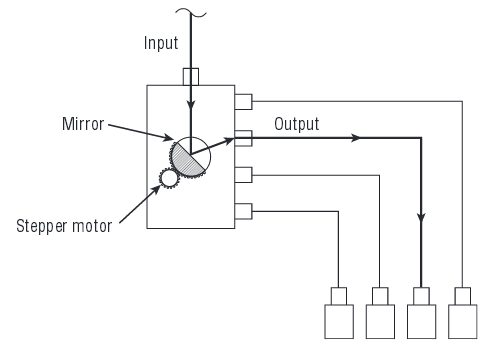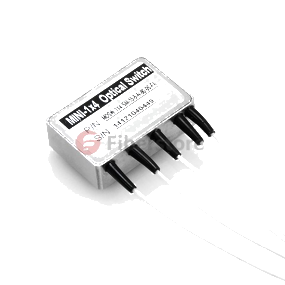Convert any VGA or Component video with audio into perfect HDMI video signal with integrated audio. Which means you can connect any computer that outputs VGA or another video player that outputs component video (red, green, and blue RCA connection). This converter contains a scaling capability which will fit numerous VGA and Component Video resolutions for your HDMI TV. This ensures easy set-up. You will never need to bother about fiddling around on your computer’s resolutions just to match your HDMI TV, just to change it out again when you need to use your computer monitor.
This is simply not something we take lightly right here at FS. VGA to HDMI conversion has been one of the priority list toppers for us because we all know there are a number of people who require a reliable and simple solution that’s very simple on the wallet. After about a year of looking around and testing unit after unit, we’ve finally found one that is inexpensive and has got the job finished right if you are needing 720p.
BEST VALUE: VGA TO HDMI CONVERTER WITH SCALING (As Much As 720P)
We’ve tested this VGA to HDMI Converter and it works very well. We take VGA to HDMI quite seriously, having tested many units throughout the last couple of years. This device has got the cost effective on the market, converting up to 720p perfectly without any bands of color, artifacts, or blips that other modestly priced VGA to HDMI scalers can occasionally have. Obviously, if you’re wanting 1080p with scaling, you’ll need to invest more than 3 times the money. Or you can take a look at the VGA to HDMI without scaling.
TESTED IN HOUSE
Our engineers found this device to work perfectly, with no bands of color striping the picture, no artifacts or blips, just perfect 720p digital video reproduction of the analog source (VGA and component). A 2-second adjustment of the HDTV’s vertical and horizontal on-screen fixed any slight black border around the picture.
SHOULD I GET THIS 720P SCALER OR A 1080P SCALER?
The solution lies within what size your HDTV is. If you’re able to honestly identify the difference between 1080p and 720p on your HDTV, then get the VGA to HDMI with 1080p scaler. In general we’d recommend 720p scalers for HDTVs less than 37 inches. If you’re planning on reading text from your VGA computer on your HDMI TV, then 720p could also be preferred as it can make the characters big enough to read from across the room.
Other Similar Product Solutions
FS Suggestion for VGA to HDMI Format Conversion and Scaling up to 1080p
As described in greater detail below, Scaling is when you are converting a video format and you will need to go to a new resolution. As an example, if your VGA resolution is 1024 x 768 and you’re converting to 1080p, you may need a scaler. We advise the VGA to HDMI with scaler which handles the job cleanly and perfectly with easily adjustable resolutions (that will actually fit your HDTV unlike another models we’ve tested).
Scaling is when you are converting a video format and also you need to go to a different resolution. As an example, if your VGA resolution is 1024 x 768 and you’re converting to 1080p, you will need the VGA to HDMI with scaler.
720P OR 1080P?
If you are attempting to decide regardless of whether you actually want to invest the extra money for the 1080p capabilities, maybe this helps. How big is your HDTV? If it’s 37 inches or smaller, chances are your TV either doesn’t even support 1080p or it does not matter as it looks virtually exactly the same, especially as you approach 32 inches or smaller. If you have not a 42 inch TV or larger, and you intend on by using this scaler to read text from your VGA source, 720p will in fact figure out well since the text is going to be larger. You’ll find yourself using 720p for reading normal sized text from across the room. If it’s mainly video that you’ll be watching and you’ve got a TV bigger than 37 inches, and you consider yourself a “videophile” or one the obsessively loves high definition, then the extra cash for a 1080p VGA to HDMI scaler is usually recommended.
WHY THE CONVERSION BOX?
You may be wondering the reason why you will have to purchase a conversion box that is obviously more costly than your average little inexpensive passive adapter. The main reason lies inside the type of signal that is being transmitted. VGA (or Video Graphics Array) is purely an analog signal. There has been several successors to VGA (like SVGA, XGA, all the way to QXGA) but this only means the resolution at which the signal can be seen (QXGA supports a solution up to 2048×1536). HDMI however is a digital signal, using a DVI type of video signal (Digital Video Interface). So the major reason for the converter box is to translate an Analog signal to a digital one.
We recommend you stick with one of the two VGA to HDMI converters talked about above. The below solutions still work well for specific scenarios and are worth mentioning.
FS Suggestion for Straight Format Conversion (without scaling):
We recommend you choose VGA to HDMI Format Converter With Audio for converting VGA to HDMI. This box handles the work cleanly without artifacts or another unfixable problems. This box doesn’t scale, however. Which means that there are limited resolutions available. We tested it to display 1024×768, but better resolutions are most likely possible according to your VGA source. This method also permits the addition of analog stereo audio (RCA) that enable you to embed audio into your HDMI signal and also permits you to choose whether you’re converting an RGB (VGA style) or Component signal.
Fibre Media Converters: Unmanaged Media Converter, Fiber Media Converter – FS
 Fiberstore offers a wide range of MEMS switches with different configurations include 1×4, 1×8 and 1×16 configurations for single-mode or multimode fibers. Details information are as follows. All these solutions are highly against environmental variations of temperature and vibration with unmatched low cost due to its novel and unique design. They are tested in-house prior to shipment with commitment that they will reach the destination in perfect physical and working condition. For more information, please visit www.fs.com.
Fiberstore offers a wide range of MEMS switches with different configurations include 1×4, 1×8 and 1×16 configurations for single-mode or multimode fibers. Details information are as follows. All these solutions are highly against environmental variations of temperature and vibration with unmatched low cost due to its novel and unique design. They are tested in-house prior to shipment with commitment that they will reach the destination in perfect physical and working condition. For more information, please visit www.fs.com.