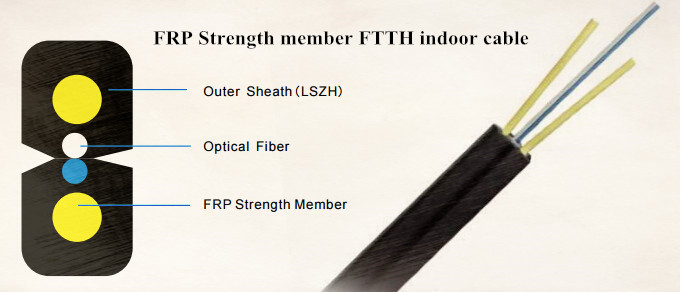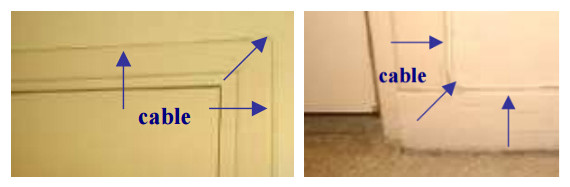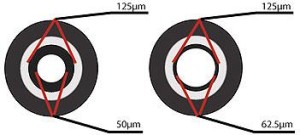A friend has told me that she had some trouble in selecting the fiber cable recently. Maybe there are many people like her that are confused by fiber cable types. If you happen to be the one, you can find the answer in this article.
Different Fiber Cable Types Based on Fiber Cores
OM1 cable is typically wrapped by an orange jacket and has a core size of 62.5 micrometers (µm). It can support 10 Gigabit Ethernet at lengths up 33 meters. It is most commonly used for 100 Megabit Ethernet applications.
OM2 also has a suggested jacket color of orange. Its core size is 50µm instead of 62.5µm. It supports 10 Gigabit Ethernet at lengths up to 82 meters but is more commonly used for 1 Gigabit Ethernet applications.
OM3 has a suggested jacket color of aqua. It has a core size of 50µm, same with OM2, but the cable is optimized for laser based equipment that requires fewer modes of light. As a consequence of this optimization, it is capable of running 10 Gigabit Ethernet at lengths up to 300 meters. Since its inception, production techniques have improved the overall capabilities of OM3 to enable its use with 40 Gigabit and 100 Gigabit Ethernet up to 100 meters. 10 Gigabit Ethernet is its most common use.
OM4 also has a suggested jacket color of aqua. It is a further improvement to OM3. It too uses a 50µm core but it supports 10 Gigabit Ethernet at lengths up 550 meters and it supports 100 Gigabit Ethernet at lengths up to 150 meters.
All these are multimode fiber. As it is typically cost effective for inside buildings or corporate campuses, I strongly recommend it regarding the fact that some of you, like my friend, want it for private use and are on a limited budget. If you want to know more about these different types of fiber cables, you can read Multimode Fiber Types: OM1 vs OM2 vs OM3 vs OM4 vs OM5.
Different Fiber Cable Types Based on Connectors
Fiber patch cables can be categorized into many types according to cable connectors. If the connectors attached to the two ends of the cable are the same one, this cable named same-connector type fiber patch cord. Otherwise, it is hybrid fiber patch cord which has different connectors on each end, like fiber patch cord LC to SC. Next, I will take the examples of LC-LC fiber patch cable, SC-SC fiber patch cable and LC-SC fiber patch cable.
LC to LC fiber optic cables, as one kind of fiber optic patch cables, possesses lots of advantages such as low insertion loss and back reflection loss, good durability, high temperature stability, good interchangeability and duplication. Thus they are widely used in Gigabit Ethernet and fiber channel, multimedia, telecommunication, and high speed data transmission throughout the network, etc.
Two SC fiber connectors terminated at the ends of the cable offer excellent packing density, and its push-pull design reduces the chance of fiber end face contact damage during connection. However, these big SC connectors may add to the size of the whole patch cable.
LC-SC fiber cables are available in single mode and multimode types, in simplex and duplex versions. LC connector has a low insertion loss, and a relatively small size. And LC is suitable for densely populated racks/panels. SC is ideally suited for datacoms and telecoms applications. This cable boasts the advantages of LC and SC connectors.
Conclusion
Apart from what is mentioned above, there are many fiber cable types I haven’t put forward due to the limited time. If you have different purposes and different requirements, you can turn to FS.COM. Experts will be there answering your puzzles and offering you the best service.

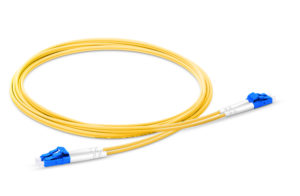






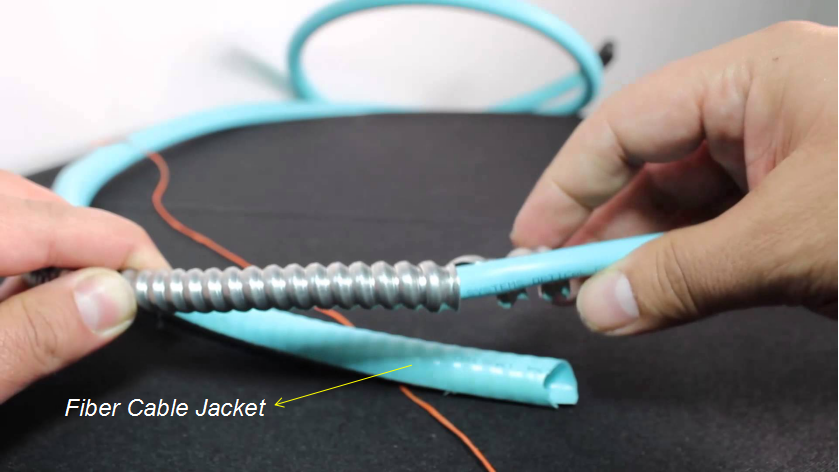
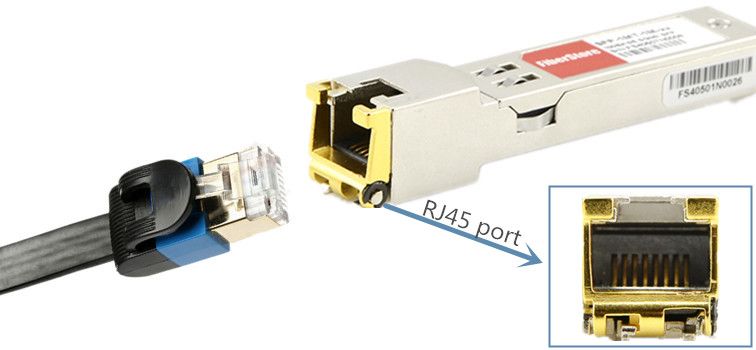
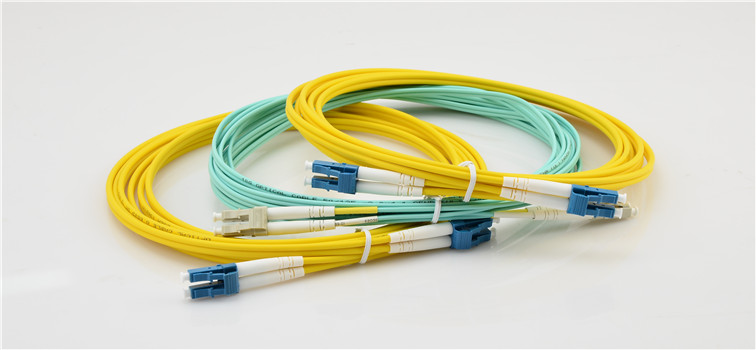 should also consider that the transmission data rate can also affect the transmission distance. Let’s look at the following point.
should also consider that the transmission data rate can also affect the transmission distance. Let’s look at the following point.

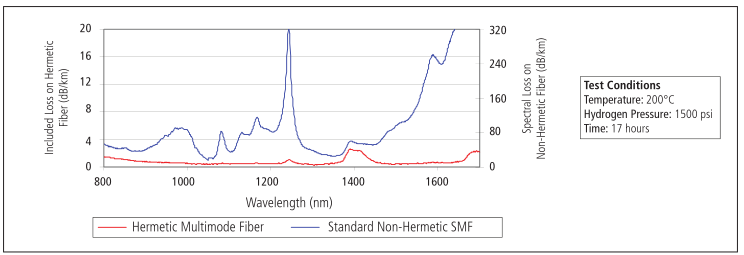
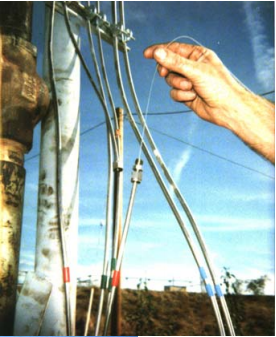 With above advantages, hermetic carbon-coated fibres can be applied for special applications including high-stress applications (tensile stress, bending stress, torsional stress), adverse environment (water, solvents, high operating temperatures, elevated pressures), etc. For instance, hermetic carbon-coated fibres can be deployed down stainless steel tube during oil well completion for distributed temperature sensing. Those fibres, also called optical sensing fibres, are used as distributed sensors to measure temperature, pressure and flowing information of the wells in harsh conditions. The typical down-hole environments usually are at temperatures up to 300℃ and under pressures up to 30,000 psi, which requires hermetic fibres with high reliability. Hermetic carbon-coated fibres are now popular in chemical and oil industry.
With above advantages, hermetic carbon-coated fibres can be applied for special applications including high-stress applications (tensile stress, bending stress, torsional stress), adverse environment (water, solvents, high operating temperatures, elevated pressures), etc. For instance, hermetic carbon-coated fibres can be deployed down stainless steel tube during oil well completion for distributed temperature sensing. Those fibres, also called optical sensing fibres, are used as distributed sensors to measure temperature, pressure and flowing information of the wells in harsh conditions. The typical down-hole environments usually are at temperatures up to 300℃ and under pressures up to 30,000 psi, which requires hermetic fibres with high reliability. Hermetic carbon-coated fibres are now popular in chemical and oil industry.