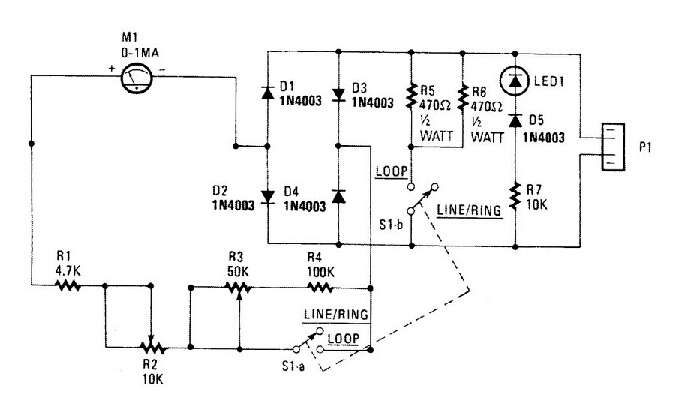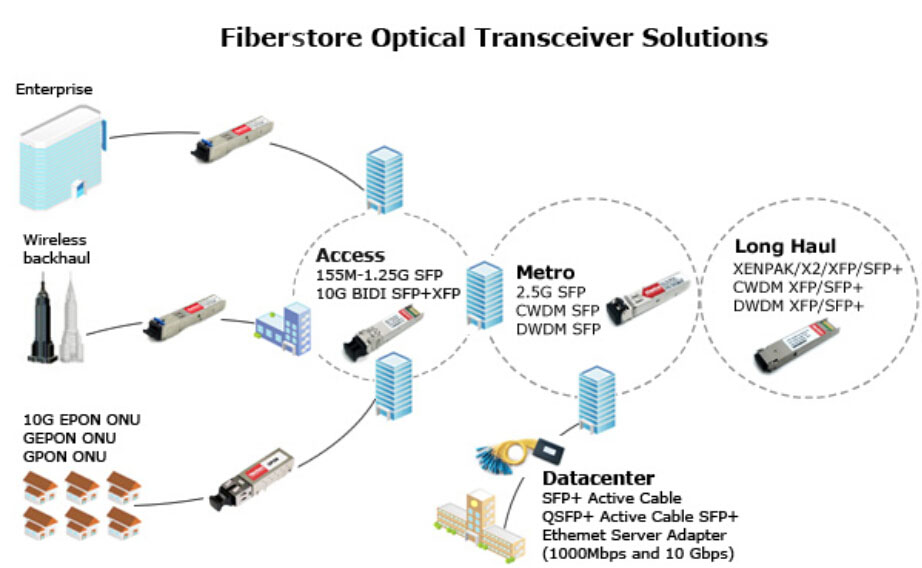As one of the global-leading providers, Fluke offers network testers intensively trusted by leading industry professionals when they need to solve the most difficult issues and emerging challenges in data centres, mobility, and unified communications and WLAN security. This article will depict one kind of its network testers known as Fluke Networks AirCheck Wi-Fi Tester.
AirCheck Wi-Fi Tester is a simple-to-use, handheld wireless tester used for verifying and troubleshooting 802.11 a/b/g/n network availability, connectivity, and security quickly. Its intuitive interface allows you to promptly see wireless network usage and easily determine if it’s Wi-Fi traffic or non- Wi-Fi interference. It is an essential tool of checking wireless environment, enabling you to identify and locate APs whether authorized or rogue. And it can document your troubleshooting session and create professional-quality reports fully, enabling fast trouble ticket resolution or problem escalation.
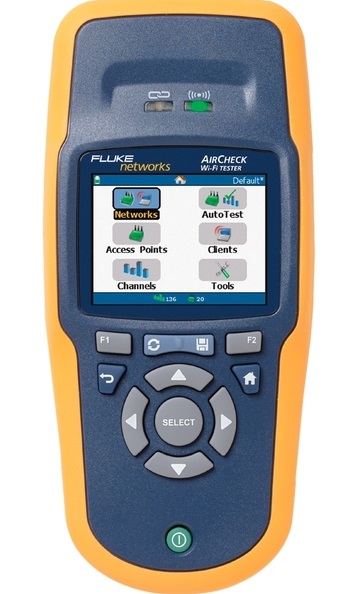
Some features of it are listed in details, which assures that you will have a further and clearer understanding of it.
- Supports 802.11a/b/g/n/ac with instant-on operation powering up in less than three seconds and automatically starts discovering networks, access points (APs), and channel activity
- Get answers fast through one-button Auto Test which provides a pass/fail indication of the wireless environment and identifies common problems
- Identifies security settings for each Network and Access Point: Open, WEP, WPA, WPA2, and/or 802.1x
- Pinpoints Wi-Fi traffic and interference to show how much of each channe’s bandwidth is consumed by 802.11 traffic and interference
- Connects networks or specific APs using WEP, WPA, WPA2, and/or 802.1x to verify connectivity and network access inside and outside the firewall
- Robust and in-depth WLAN connection tests – from probing to DHCP request to ping
Fiberstore offers five modules of network AirCheck Wi-Fi testers at reasonable price with quality guarantee. Details are shown on the following sheet.
| Module # | Accessories Description |
| AirCheck–LE | AirCheck Wi-Fi Tester for Law Enforcement includes: AirCheck tester, AirCheck holster, External directional antenna, Auto charger and AirCheck Getting Started Guide for Law Enforcement |
| ACK-LRAT2000 | Network Tech Troubleshooting Kit w/ACK,LRAT-2000 includes: AirCheck tester, LinkRunner AT 2000 tester, AirCheck external directional antenna, spare Li-ion battery for either AirCheck or LinkRunner, IntelliTone Pro 200 probe, WireView 2-6 cable ids, LinkRunner AT holster, AirCheck holster and deluxe carrying case |
| ACK-LRAT-CIQ | Ultimate Network Tech Troubleshooting Kit w/ACK,LRAT-2000,CIQ includes: AirCheck™ tester, LinkRunner AT 2000 tester, AirCheck external directional antenna, spare Li-Ion battery for either AirCheck or LinkRunner, IntelliTone Pro 200 probe, WireView 2-6 cable ids, LinkRunner AT holster, AirCheck holster and deluxe carrying case and CableIQ™ Qualification tester Fluke Networks |
| ES2-PRO-SX/I-ACK | EtherScope Series 2 LAN WLAN SX Fibre ITO + AirCheck including: EtherScope Series 2 LAN and WLAN with fibre and ITO options; and AirCheck Wi-Fi Tester |
| ES2-PRO-SXI-LR-ACK | EtherScope E S2 LAN WLAN SX Fibre ITO + LRPRO + AirCheck-Kit including: EtherScope E Series 2 LAN and WLAN with fibre and ITO options; LinkRunner Pro with Reflector, Lithium Ion battery, and software case; and AirCheck Wi-Fi Tester with extra Lithium Ion battery, directional antenna and hard case |