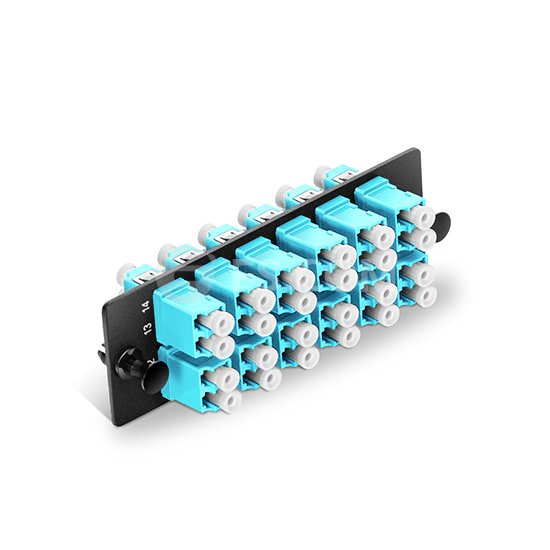What are the components of optical fiber? A typical optical fiber comprises three main components: the core, which carries the light; the cladding, which surrounds the core with a lower refractive index and contains the light; and the coating, which protects the fragile fiber within.
Core
The core, which carries the light, is the smallest part of the optical fiber. The optical fiber core is usually made of glass, although some are made of plastic. The glass used in the core is extremely pure silicon dioxide (SiO2), a material so clear that you could look through 5 miles of it as though you were looking through a household window.
In the manufacturing process, dopants such as germania, phosphorous pentoxide, or alumina are used to raise the refractive index under controlled conditions.
Optical fiber cores are manufactured in different diameters for different applications. Typical glass cores range from as small as 3.7um up to 200um. Core sizes commonly used in telecommunications are 9um, 50um and 62.5um. Plastic optical fiber cores can be much larger than glass. A popular plastic core size is 980um.
Cladding
The cladding is surrounding the core and providing the lower refractive index to make the optical fiber work. When glass cladding is used, the cladding and the core are manufactured together from the same silicon dioxide-based material in a permanently fused state. The manufacturing process adds different amounts of dopants to the core and the cladding to maintain a difference in refractive indexes between them of about 1%.
A typical core may have a refractive index of 1.49 at 1300nm while the cladding may have a refractive index of 1.47. These numbers, however, are wavelength dependent. The core of the same fiber will have a different refractive index at a different wavelength.
Like the core, the cladding is manufactured in standard diameters. The two most commonly used diameters are 125um and 140um. The 125um cladding typically supports core sizes of 9um, 50um, 62.5um and 85um. The 140um cladding typically has a 100um core.
Coating
The coating is the ture protective layer of the optical fiber. The coating absorbs the shocks, nicks, scrapes, and even moisture that could damage the cladding. Without the coating, the optical fiber is very fragile. A single microscopic nick in the cladding could cause the optical fiber to break when it’s bent. Coating is essential for all-glass fibers, and they are not sold without it.
The coating is solely protective. It does not contribute to the light-carrying ability of the optical fiber in any way. The outside diameter of the coating is typically either 250um or 500um. Generally the coating is colorless. In some applications, however, the coating is colored, so that individual optical fibers in a group of optical fibers can be identified.
The coating found on an optical fiber is selected for a specific type of performance or environment. Once of the most common types of coating is acrylate. This coating is typically applied in two layers. The primary coating is applied directly on the cladding. This coating is soft and provides a cushion for the optical fiber when it is bent. The secondary coating is harder than the primary coating and provides a hard outer surface. Acrylate, however, is limited in temperature performance. A typical acrylates may perform at temperatures up to 125º C.
Silicone, carbon, and polyimide are coatings that may be found on optical fibers that are used in harsh environments such as those associated with avionics, aerospace, and space. They may also be used on optical fibers designed for mining, or oil and gas drilling.
Standards
While many combinations of core and cladding sizes are possible, standards are necessary to ensure that connectors and equipment can be matched properly. This is especially important when dealing with components as small as those used in fiber optics, where even slight misalignments can render the entire system useless.
Two organizations publish standards that define the performance of optical fibers used in the Telecommunications industry; they are the Telecommunications Industry Association (TIA)and the International Telecommunications Union (ITU). While TIA and ITU publish many standards on optical fiber, the key standards that you should be familiar with ANSI/TIA-568-C.3, ITU-TG.653, ITU-TG.655 and ITU-T G.657.
The ANSI/TIA-568-C.3 standard is applicable to premises optical fiber cabling components. The ITU standards are applicable to Single Mode Fiber Optic Cable. The following are their descriptions:
>ITU-TG.652: Characteristics of a single mode optical fiber and cable
>ITU-T G.655: Characteristics of a dispersion shifted single mode optical fiber and cable
>ITU-T G.657: Characteristics of a non-zero dispersion-shifted single mode optical fiber and cable
These standards contain important information that defines the performance of the optical fiber, Fiber Optics Cables, and components such as Fiber Optics Connectors and splices.
Materials
Optical fibers are commonly made with a glass core and glass cladding, but other materials may be used if the fiber’s performance must be balanced with the cost of installing the fiber, fitting it with connectors, and ensuring that it is properly protected from damage. In many cases, fibers must run only a short distance, and the benefits of high quality all glass fibers become less important than simply saving money. There are also circumstances in which the fibers are exposed to harsh conditions, such as vibration, extreme temperature, repeated handling, or constant movement. Different fiber classifications have evolved to suit different conditions, cost factors, and performance requirements.
The major fiber classifications by material are
Glass fibers: These have a glass core and glass cladding. They are used when high data rates, longtransmission distances, or a combination of both are required. Glass fibers are the most fragile of the various types available, and as a result they must be installed in environments where they will not be subjected to a great deal of abuse, or they must be protected by special cables or enclosures to ensure that they are not damaged.
Glass fibers are commonly found in long-distance data and interbuilding and interoffice networking applications.
Plastic clad silica (PCS): These fibers have a glass core and plastic cladding. The core is larger than all-glass fiber; typically, 200µm with a cladding thickness of 50µm. Like a siliconecoated glass optical fiber, the plastic coating of a PCS optical fiber is typically used with a thermo-plastic buffer that surrounds the plastic cladding. A typical PCS fiber specification would be 200/300µm. The plastic cladding also serves as a protective layer for the glass core, so the coating normally found on all-glass fiber is not included on PCS fibers. PCS fibers are typically used for industrial sensing applications and medical/dental applications.
Hard-clad silica (HCS): These fibers are similar to PCS fiber but they have a glass core with cladding made of a hard polymer or other material, typically stronger than other cladding materials. Hard-clad silica fiber is commonly used in locations where ruggedness is a prime consideration, such as manufacturing, factory automation, and other areas where shock and vibration would render standard glass fibers unreliable. HCS optical fibers are typically much larger than glass optical fibers. A very popular size is 200/230µm.
Plastic fiber: These fibers have a plastic core and plastic cladding. They are selected for their low cost, ruggedness, and ease of use, and are installed where high bandwidth and long transmission distances are not required. While plastic fibers are unsuited for long-distance, high performance transmissions, they can still carry signals with useful data rates over distances of less than 100m. A very popular size is 980/1000µm. Plastic fiber is typically designed for visible wavelengths in the 650nm range. Some typical locations for plastic fiber include home entertainment systems, automotive, and manufacturing control systems. They may also be used in links between computers and peripherals and in medical equipment.
The advantages of large core plastic optical fiber
It is easy to get excited about the high bandwidth and long distance transmission capabilities of glass optical fiber. It clearly outperforms any other medium. However, many applications do not require a high bandwidth over great distances. There are many applications for optical fiber in your home. You may already have a home entertainment system that uses plastic optical fiber, or you may own a car that uses plastic optical fiber to connect audio devices or a DVD changer. None of these applications requires high bandwidth over great distances. These applications are ideal for large core plastic optical fiber.Plastic optical fiber is typically designed to operate at a visible wavelength around the 650nm range. Being able to see the light as it exits the optical fiber has a significant advantage; no expensive test equipment is required. A power meter is needed to measure the light exiting a glass optical fiber operating in the infrared range. Power meters can cost more than your home entertainment system.
The large core of the plastic optical fiber has another advantage over small glass fibers: it is easy to align with another fiber or a light source or detector. Imagine aligning two human hairs so that the ends touch and are perfectly centered. Now imagine doing the same thing with two uncooked spaghetti noodles.